Provides a piece of content with its own visual context, to make it specific or different.
It is shown as follows:
Vivamus suscipit tortor eget felis porttitor volutpat. Nulla quis lorem ut libero malesuada feugiat. Curabitur aliquet quam id dui posuere blandit. Lorem ipsum dolor sit amet, consectetur adipiscing elit.
To use it in Moodle, click on the Components for Learning button In the Atto editor and select the item Inline Tag:
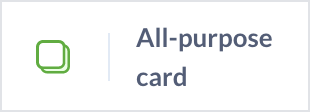
The exploration of the solar system has been carried out largely by robot spacecraft sent to the other planets (…). For example, Voyager 2 used a series of gravity-assisted encounters to yield successive flybys of Jupiter, Saturn, Uranus, and Neptune.
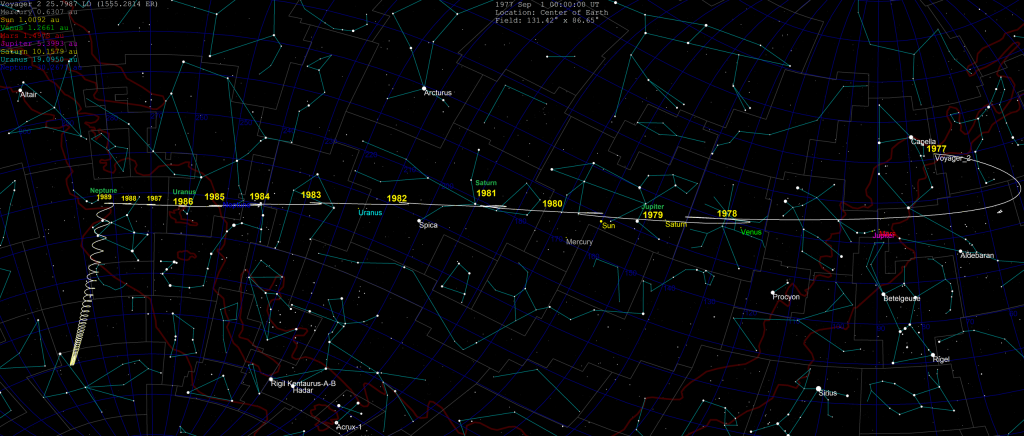
Astronomy by OpenStax – licensed under Creative Commons Attribution License v4.0; Voyager 2 article from Wikipedia. – licensed under the Creative Commons Attribution-ShareAlike License 3.0.